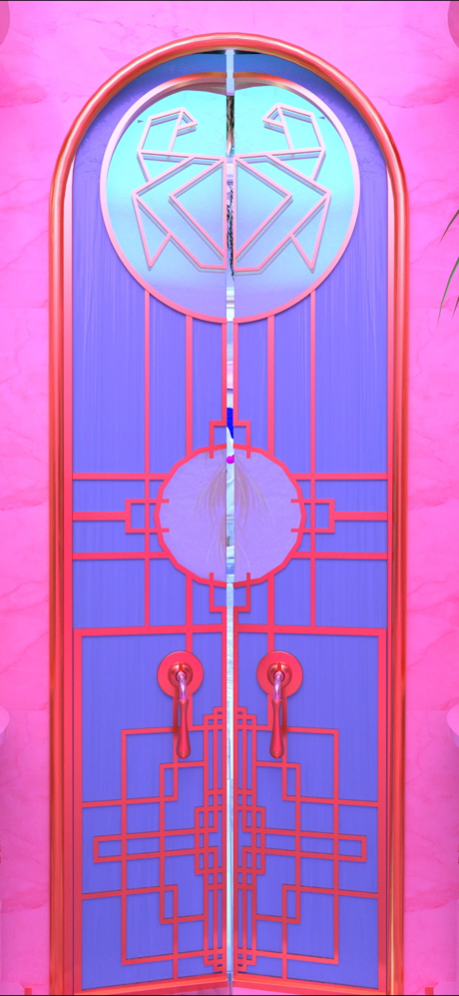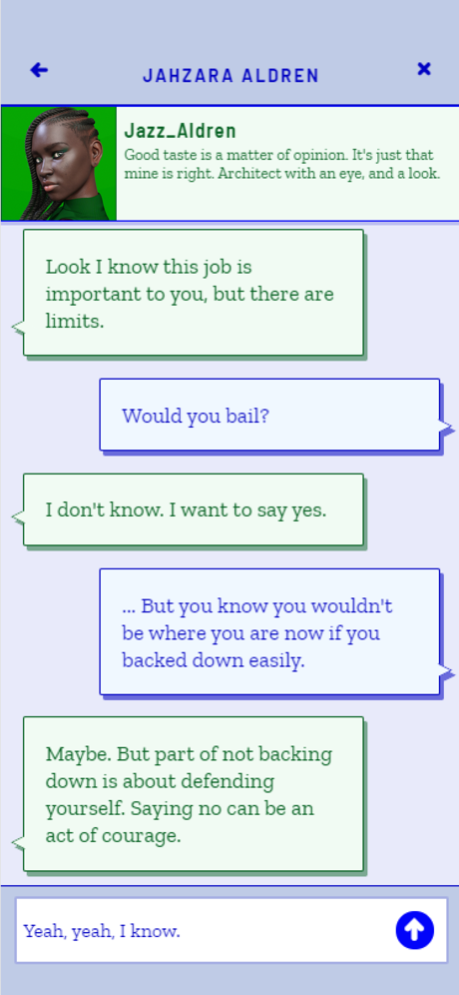HoloVista 1.0.6
Continue to app
Paid Version
Publisher Description
To be remade, we must first come apart. Explore a dreamlike mansion, photograph mysterious spaces, confront your deepest secrets and confess them online as Carmen, junior architect and new hire at an elusive firm.
In this near-future social media world, you’re charged with photographing the inside of an opulent building — but beware: the house is getting to know you too, perhaps better than you know yourself.
You’ll explore lush environments with your phone’s camera in 360° as you search for hidden objects, solve puzzles, and get to know the characters within Carmen’s world.
"A mixed reality brain melter."
- The Verge
"One of the most opulent settings in video game history."
- PocketGamer
"A glorious blend of surreal imagery."
- HappyGamer
"A dark and dazzling critique of social media"
- Eurogamer
"Different, raw, and real."
- Hey Poor Player
Oct 17, 2020
Version 1.0.6
Thank you for playing #HoloVista.
Good luck, spellcasters.
If you have questions or comments, please get in touch at hello@aconite.co.
Find us @AconiteCo on Twitter, Instagram, TikTok & YouTube.
This version includes layout improvements on certain devices, and improves some of the visual effects in certain scenes.
About HoloVista
HoloVista is a paid app for iOS published in the Action list of apps, part of Games & Entertainment.
The company that develops HoloVista is Aconite. The latest version released by its developer is 1.0.6.
To install HoloVista on your iOS device, just click the green Continue To App button above to start the installation process. The app is listed on our website since 2020-10-17 and was downloaded 1 times. We have already checked if the download link is safe, however for your own protection we recommend that you scan the downloaded app with your antivirus. Your antivirus may detect the HoloVista as malware if the download link is broken.
How to install HoloVista on your iOS device:
- Click on the Continue To App button on our website. This will redirect you to the App Store.
- Once the HoloVista is shown in the iTunes listing of your iOS device, you can start its download and installation. Tap on the GET button to the right of the app to start downloading it.
- If you are not logged-in the iOS appstore app, you'll be prompted for your your Apple ID and/or password.
- After HoloVista is downloaded, you'll see an INSTALL button to the right. Tap on it to start the actual installation of the iOS app.
- Once installation is finished you can tap on the OPEN button to start it. Its icon will also be added to your device home screen.